 A3 Duplex Colour Scanner A3 Duplex Colour Scanner |
 When the optional colour scanner and the specified touch panel display are connected, you can use the HC5500 as a colour copier. the RISO scanner HS2000, a colour scanner exclusively designed for the HC5500 can output high speed scans at 20 ppm*. Equipped standard with a duplex auto feeder, dual side copies can also be handled at a high speed. The image is scanned at ultra high density at an optical resolution of 600dpi, allowing even small text to be clearly reproduced. When the optional colour scanner and the specified touch panel display are connected, you can use the HC5500 as a colour copier. the RISO scanner HS2000, a colour scanner exclusively designed for the HC5500 can output high speed scans at 20 ppm*. Equipped standard with a duplex auto feeder, dual side copies can also be handled at a high speed. The image is scanned at ultra high density at an optical resolution of 600dpi, allowing even small text to be clearly reproduced.
* For A4 size, long-edge feed, simplex |
| |
 Standard Duplex Scanning Standard Duplex Scanning |
 The RISO scanner HS2000 comes standard-equipped with a duplex auto feeder that holds up to 100* originals, allowing you to quickly scan multiple pages. Combined with the HC5500 high speed printing, you no longer need to wait for dual-sided colour copies. The RISO scanner HS2000 comes standard-equipped with a duplex auto feeder that holds up to 100* originals, allowing you to quickly scan multiple pages. Combined with the HC5500 high speed printing, you no longer need to wait for dual-sided colour copies.
* Under B4 size (80g/m²). |
| |
 A Simple 15 inch LCD Touch Panel for Enhanced Feature Operation A Simple 15 inch LCD Touch Panel for Enhanced Feature Operation |
 A bright and easy-to-see 15-inch colour LCD display is used for the HC5500 touch panel. The operation screen is laid out in a simple configuration. Operations are simple, and you can easily adjust scanned images and security print settings. The angle of the monitor neck can also be easily adjusted to match the way it is being used as well as the environment in which it is installed. A bright and easy-to-see 15-inch colour LCD display is used for the HC5500 touch panel. The operation screen is laid out in a simple configuration. Operations are simple, and you can easily adjust scanned images and security print settings. The angle of the monitor neck can also be easily adjusted to match the way it is being used as well as the environment in which it is installed.
* The touch panel display is required to use the scan function. |
| |
 Easy Image Adjustment from the Touch Panel Easy Image Adjustment from the Touch Panel |
 |
| After scanning an original, you can adjust the image and print settings from the touch panel. The line and photo modes improve the reproduction of originals that have both text and photos. Use the multiple setting functions like character recognition of originals with mixed text and photos, moire elimination, and base colour levels to create easy-to-read and beautiful colour copies. |
| |
 Use the Integrated Storage Functions Quickly Retrieve Data as Needed Use the Integrated Storage Functions Quickly Retrieve Data as Needed |
 Documents with a set format or documents that will be reprinted often can be stored on the RIP for quick call-up and printing. No more lost originals. Documents with a set format or documents that will be reprinted often can be stored on the RIP for quick call-up and printing. No more lost originals. |
| |
 Manage Printing by Individual and Department Manage Printing by Individual and Department |
| Use the owner login function to manage scan data by individual or department. A password can be assigned to each owner for added security. |
| |
 Use Scan Functions and Send Scanned Data to Another Computer Use Scan Functions and Send Scanned Data to Another Computer |
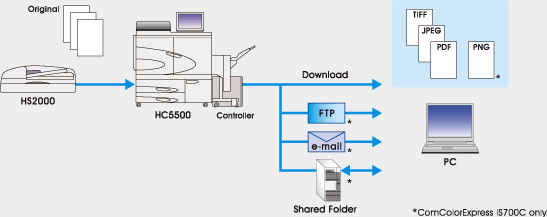 |
Send scanned data to networked computers in PDF, JPEG, TIFF and PNG formats*1. The data is initially saved to the HC5500 controller. Use the desktop computer's web browser to download scanned and saved data from a list. You can also send scanned data with convenient data transfer functions including to FTP, Scan to E-mail, and Scan to Shared folder*2.
*1 PNG format is supported by IS700C only.
*2 Send to FTP, Send to E-mail and Send to Shared folder are available with the IS700C only. |
| |
 Digitizing Documents Digitizing Documents |
 |
| Use the Scan function to digitize documents by scanning multiple documents for output into a single PDF file. Use this function to increase the efficiency of office file management. |
| |
 Restrict Access to Job Restrict Access to Job |
Require input of a login password to browse and edit owner's job.
This function allows you to secure important data. |
| |
 Scan Data Automatic Delete Function Scan Data Automatic Delete Function |
| Use the Scan function to specify the time period for which scanned data is saved. Once set, scanned data will be automatically deleted once the specified time period elapses. |
|